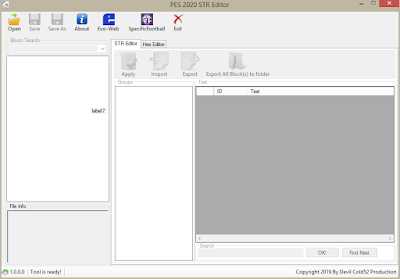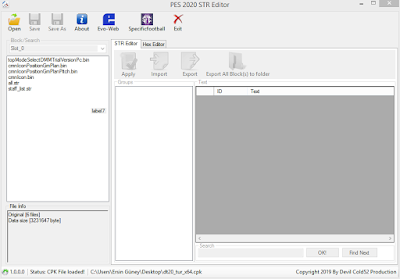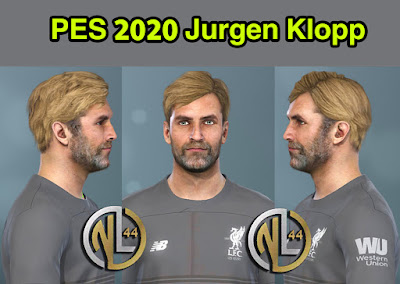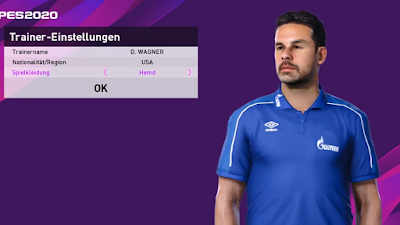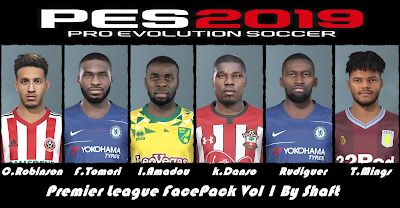Cara Install Stadium PES 2020 Menggunakan Stadium Server
Berikut tutorial singkat menginstall Stadium PES 2020 menggunakan Stadium Server.
1. Ikuti langkah install Sider Module Stadium Server PES 2020 dipostingan ini.
2. Download berbagai macam stadiumpack PES 2020 dalam format stadium server disini.
3. Setelah download, silakan ekstrak file stadion dengan WinRAR.
4. Kemudian itu copas folder stadion yang sudah didownload kelokasi
\content\stadium-server\
5. Didalam lokasi \content\stadium-server\ kalian akan melihat 2 buah file teks, yakni
map_teams.txt : Untuk mengatur stadion sesuai dengan tim ( homeground / homebase / kandang ).
map_competitions.txt : Untuk mengatur stadion sesuai dengan kompetisi. Contohnya kompetisi FA Cup, UCL, UEL, dsb.
6. Contohnya saya akan menambahkan homeground tim Aston Villa alias stadion Villa Park, maka caranya adalah seperti ini.
6a. Buka map_teams.txt dan dibagian paling bawah tambahkan dengan format dibawah ini.
team_ID, stadium_id, stadium_name, stadium_path # optional comment
Maka nantinya akan saya tulis seperti ini.
107, 009, Villa Park, Villa Park # Aston Villa
Catatan :
team_ID : ID Tim yang ingin dijadikan homeground.
stadium_id : 3 digit nomor yang biasa digunakan pembuat stadium, kalau kalian ekstrak suatu stadium dari stadium pack pasti akan menemukan folder seperti 007, 019, dsb. 3 digit angka tersebut dinamakan stadium ID. Di stadion server 2020 biasanya menggunakan ID 009.
stadium_name : Nama Stadion yang nantinya akan ditampilkan di game.
stadium_path : Lokasi penyimpanan folder stadium, biasanya berupa nama folder.
# Optional comment : Hanya berupa informasi, boleh ditambahkan dan boleh tidak.
7. Setelah itu simpan file map_teams.txt dan selesai.
Nah cara diatas untuk mengatur homeground tim via Stadium Server. Untuk mengatur stadion via kompetisi kurang lebih sama, tinggal dibaca di map_competitions.txt 😀






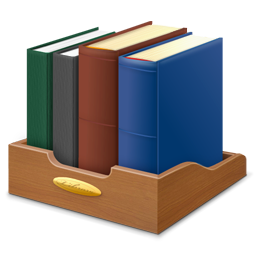


 Cara Menggunakan CG PES Explorer Version by Shawminator :
Cara Menggunakan CG PES Explorer Version by Shawminator :