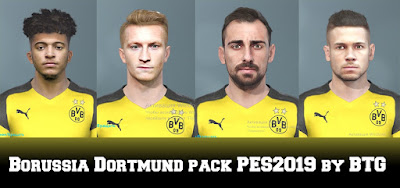PES 2019 Turf Mexico + Endo Stadium Server
Mod turf terbaru untuk PES 2019 PC. Dengan menggunakan mod turf terbaru PES 2019 Turf Mexico + Endo Stadium Server, lapangan stadion PES 2019 akan semakin real. Tidak hanya itu PES 2019 Turf Mexico + Endo Stadium Server juga sudah termasuk koleksi stadium server PES 2019.
*Apabila sudah memiliki stadium server, saya sarankan untuk backup file stadium server PES 2019 milik kalian terlebih dahulu.
Download
*Apabila sudah memiliki stadium server, saya sarankan untuk backup file stadium server PES 2019 milik kalian terlebih dahulu.
Download
Cara Install Stadium Server PES 2019 :
1. IDownload seluruh file sampai tuntas
2. Unpack file CPK dengan menggunakan CRI File System ( harus di unpack satu per satu mulai dari part 1 sampai 11 )
3. Install Stadium Server Untuk tutorial installasi, silakan lihat postingan disini.
4. Copas file stadium yang sudah diekstrak tadi kelokasi content\stadium-server\
5. Selesai !
2. Unpack file CPK dengan menggunakan CRI File System ( harus di unpack satu per satu mulai dari part 1 sampai 11 )
3. Install Stadium Server Untuk tutorial installasi, silakan lihat postingan disini.
4. Copas file stadium yang sudah diekstrak tadi kelokasi content\stadium-server\
5. Selesai !
Credits : KONAMI, FIFA Orsest, MjTs, Shawminator, Juce, Nesa, Durandil Pes, Itoy, Daniel, Atong Zul, Jayveerk, Tunizizou, Atvaark, Jenkey, sxsxsx, All PES-Moders.
Note : If you're having a black screen make sure you check the folders and stadium names in map_teams.txt are the same.