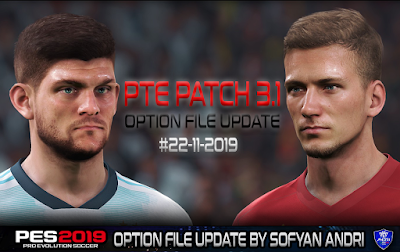PES 2020 Stadium Benteler-Arena
Mod stadion terbaru untuk game eFootball PES 2020 PC. Untuk menggunakan stadion ini kalian wajib install Sider dan juga Stadium-Server terlebih dahulu.
Team ID : 2357 for EvoWeb Patch and CYPES OF
Stadium ID : 009
Download
Team ID : 2357 for EvoWeb Patch and CYPES OF
Stadium ID : 009
Download
Cara Penggunaan :
1. Install Sider 6
2. Install Stadium Server by Zlac
3. Ekstrak file stadion yang sudah didownload dengan WinRAR. Dan copas folder stadion tersebut kelokasi
\content\stadium-server\
4. Buka file map_teams.txt dengan notepad, lalu tambahkan baris perintah dibawah ini
2357, 009, Benteler-Arena, Benteler-Arena #SC Paderborn 07
5. Simpan file map_teams.txt tadi
6. Selesai ! Jangan lupa jalankan sider.exe baru kemudian mainkan PES 2020 !
Credits :
@Nisoley
@gavi83
4. Buka file map_teams.txt dengan notepad, lalu tambahkan baris perintah dibawah ini
2357, 009, Benteler-Arena, Benteler-Arena #SC Paderborn 07
5. Simpan file map_teams.txt tadi
6. Selesai ! Jangan lupa jalankan sider.exe baru kemudian mainkan PES 2020 !
Credits :
@Nisoley
@gavi83








![PES 2020 Stadium Estádio da Luz Updated 2019 Version [ SL Benfica | Portugal NT ] PES 2020 Stadium Estádio da Luz Updated 2019 Version [ SL Benfica | Portugal NT ]](https://blogger.googleusercontent.com/img/b/R29vZ2xl/AVvXsEi7R407svWG3xhGi8rYMI0xrpAYxHwTJ0KgV-p0BLfwC_Zle4G0YxOne8aXSENQeOYQR71Zom3mbUArhvndYweO2zCnTmUcf46ZjWHXpL0msMk_-zN8Wa3X03gIPaF7mvaHx0KfzRc-zKDs/s400/FPF_image.png)
![PES 2020 Stadium Estádio da Luz Updated 2019 Version [ SL Benfica | Portugal NT ] PES 2020 Stadium Estádio da Luz Updated 2019 Version [ SL Benfica | Portugal NT ]](https://blogger.googleusercontent.com/img/b/R29vZ2xl/AVvXsEinM2N1soLs9KnoKFjkEhLPLdnCWtA_fbKZT7k3XLrqaDiwvXQHRzHdYZ0Od1D4azBDGcRhTA3EFSoz-qPfoP5E4Q416xwDtjmSx4Itdq7RSnKSOVvPdSIx94_iNk9-odc62cKbX9MriCkn/s400/FPF_thumb.png)